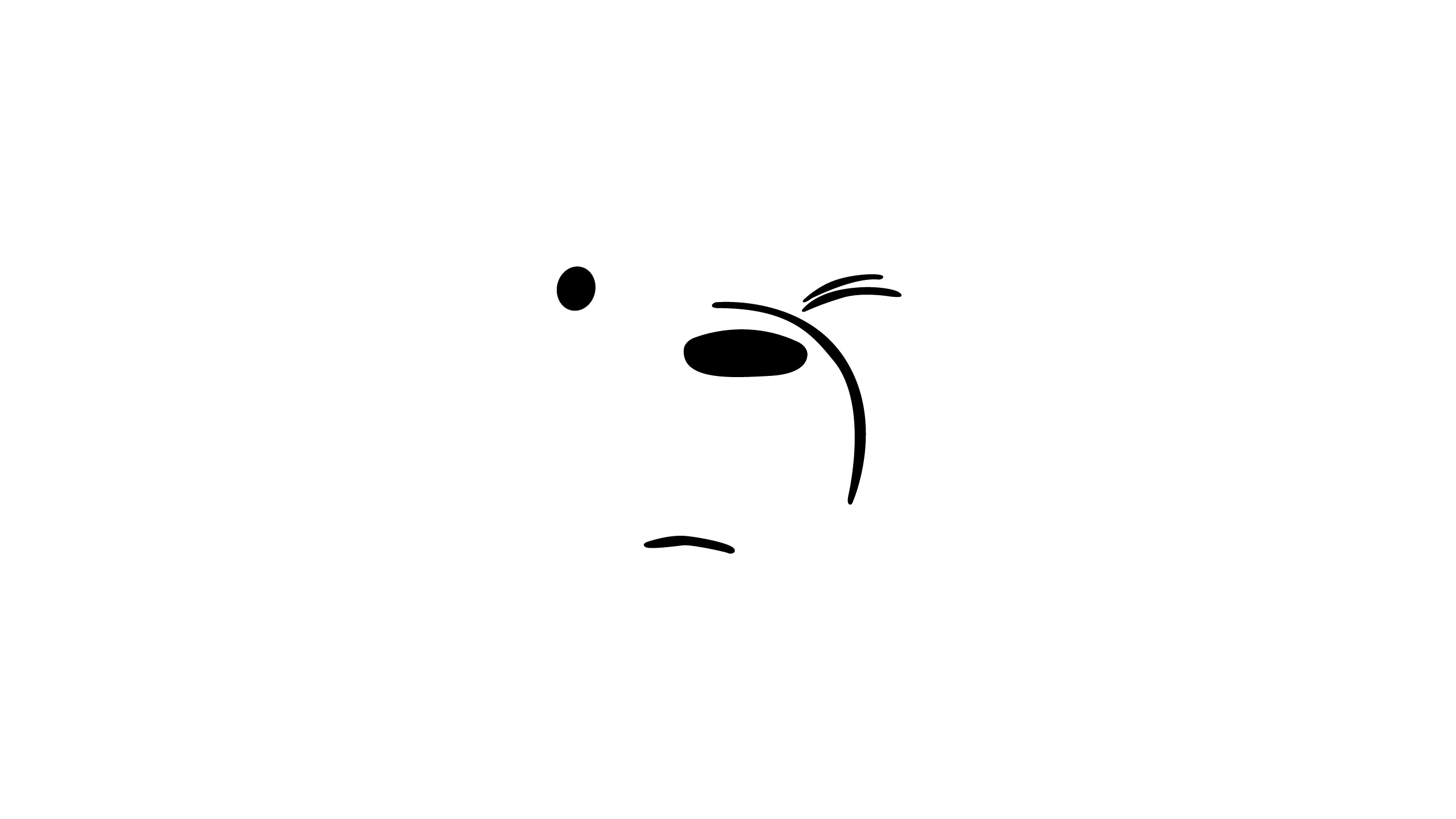meegle
Meegle
'공부 > 연습장' 카테고리의 다른 글
| 상품판매 페이지 만들기 (우리집 고양이) (0) | 2022.07.12 |
|---|---|
| 나홀로 링크 메모장 만들기 연습 (0) | 2022.07.11 |
| 초간단한 로그인 페이지 만들기 연습 (0) | 2022.07.11 |